
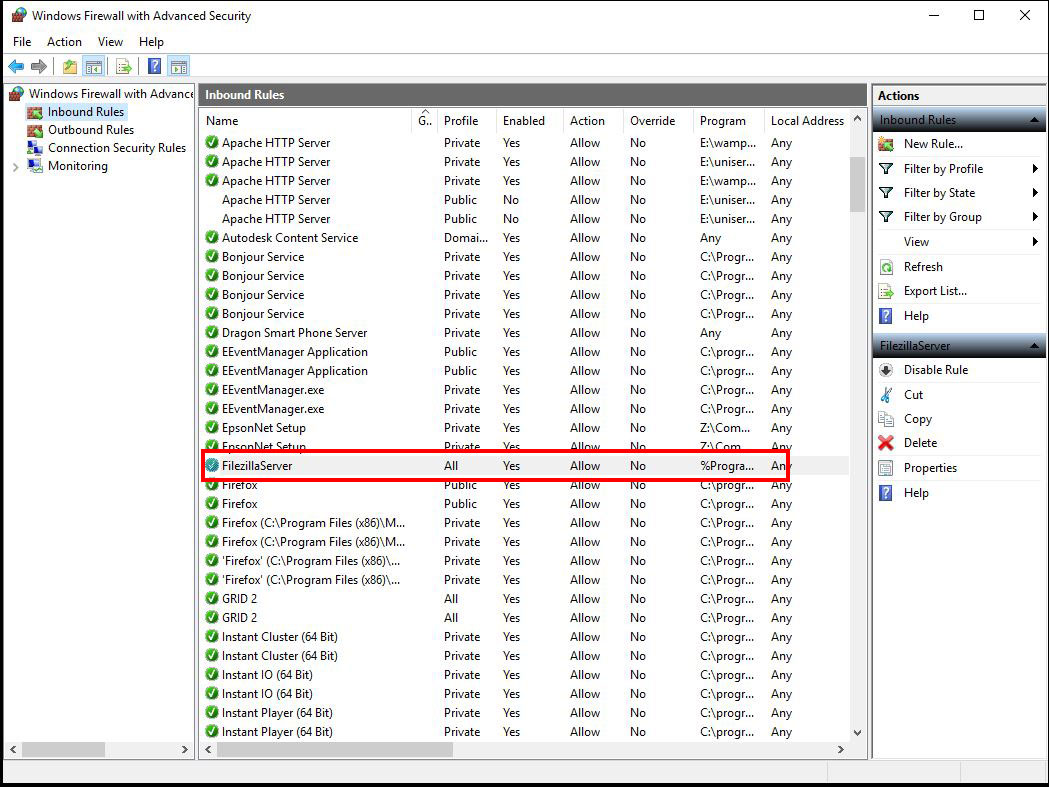
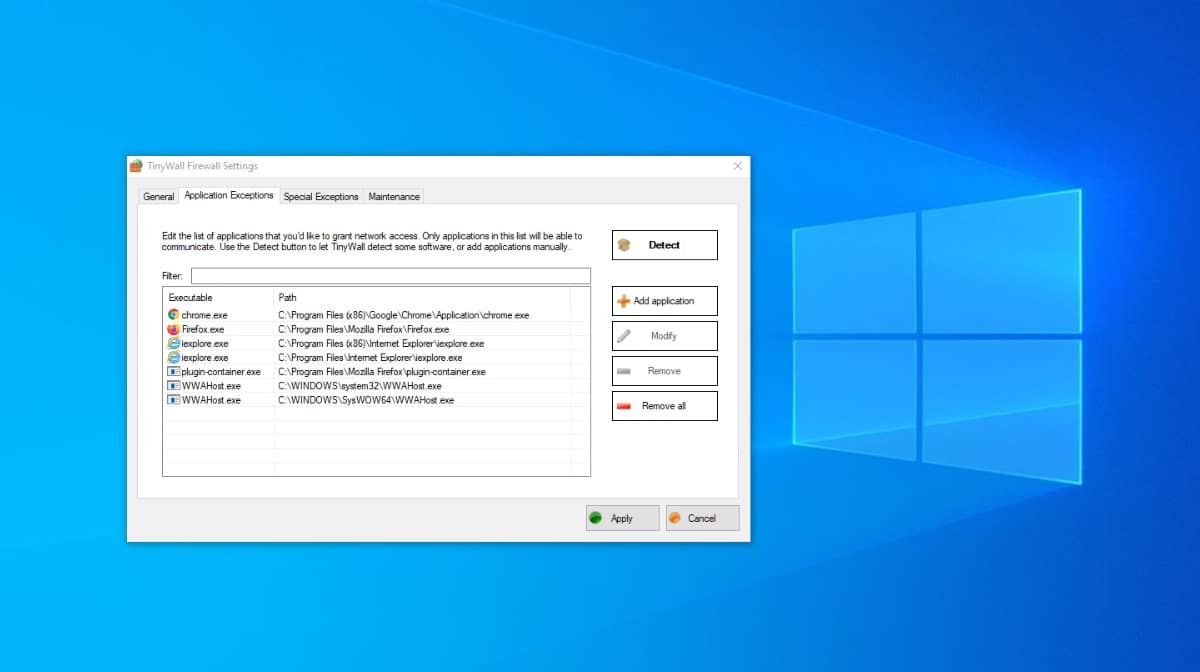
The only tricky one is the password, which is encrypted, as follows:"XXXXXXXXXXXXXX=". Opening that file with NotePad reveals FileZilla's settings for that site, which can be added to the same site on a different computer. FileZilla's File -> Export -> Site Manager settings, saves a file, FileZilla.xml to my Documents folder. In doing so I discovered how to decode FileZilla's Base64 encrypted password on my laptop and successfully added it to my desktop computer, which might be of interest to some.

I decided that those options were both time-consuming and undesirable security-wise, so I copied that FileZilla site from my Windows 10 laptop to my Windows 7 desktop, which works fine. A belated thanks for the info on disabling Windows 10's firewall and/or Defender.


 0 kommentar(er)
0 kommentar(er)
